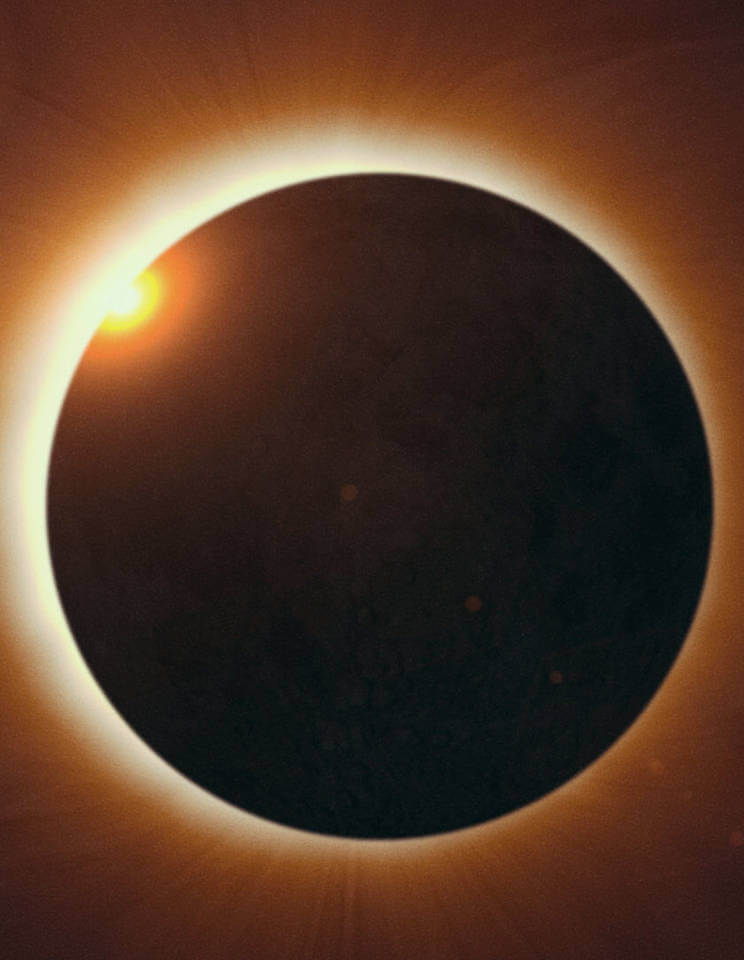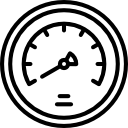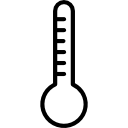Ever noticed the Air Quality Sign on the bridge over I-64/Highway 40? Did you wonder what it measures and what you can do about it?
The American Lung Association leads the Clean Air Partnership, coordinating the community public education campaign and forecasting program. They also partner with the Science Center on the overpass sign and air quality forecasts to reduce air pollution and promote clean air.
The Air Quality Index (AQI) measures five pollutants and is rated from 0 to 500. The levels have corresponding colors–green is good, red means unhealthy and maroon is the highest level of concern. The higher the AQI, the greater the level of air pollution and the greater the health concern.
One of the pollutants the Air Quality Index measures is ground level ozone. But what is ozone?
Very little “bad” ozone occurs naturally. “Bad” ozone doesn’t come from a tailpipe, but instead is formed in our atmosphere when volatile organic compounds (VOC) and nitrogen oxides (NOx) react to light on sunny days. Heat can speed up these reactions, but it is primarily light that catalyzes them. VOC and NOx are produced by human activities, including the burning of fossil fuels.
The GROW Gallery contains a small Ozone Garden where you can learn more about ozone and how you can play a role in decreasing ozone levels. You can also learn how ozone can impact our crops.
So what can you do when you see a poor air quality forecast?
Check out the list below, and let’s all do our part.
- Help to decrease air pollution, including ozone, by reducing the use of fossil fuels like oil and natural gas.
- Drive less often, walk, bike, and use public transportation when you can, and even utilize electric-powered lawn tools.
- Work from home whenever possible.
- Fill your fuel tank and mow your lawn in the evenings when light levels are lower.
- Choose products (glues, sprays, paints) that do not contain or have reduced amounts of volatile organic compounds.
GOOD
Color: Green
Values: 0-50
Air quality is satisfactory, and air pollution poses little or no risk.
MODERATE
Color: Yellow
Values: 51-100
Air quality is acceptable. However, there may be a risk for some people, particularly those who are unusually sensitive to air pollution
UNHEALTHY for sensitive groups
Color: Orange
Values: 101-150
Members of sensitive groups may experience health effects. The general public is less likely to be affected.
UNHEALTHY
Color: Red
Values: 151-200
Some members of the general public may experience health effects; members of sensitive groups may experience more serious health effects.
VERY UNHEALTHY
Color: Purple
Values: 201-300
Health alert: The risk of health effects is increased for everyone.
HAZARDOUS
Color: Maroon
Values: 301 +
Health warning of emergency conditions: everyone is more likely to be affected.
Two-Player Pinball
Two-Player Pinball is Makerspace’s newest interactive! Any guest can play against an opponent and change the layout of the 3D printed bumpers.
This interactive is the brainchild of the Makerspace and Exhibits teams. The idea originated with Interactive Exhibit Developer Chris Lucas.
Makerspace manager Trent Smith explains, “Early on, we conceived of the machine relying on gravity and force generated by the guests to work. But through creative problem solving and iterating, we landed on a powered exhibit, with see-through panels and magnetic 3D-printed bumpers. So we changed from a mostly human-powered machine to one that relies more heavily on technology.”
“Another cool thing about this exhibit,” Smith adds, “is that the 3D printed bumpers will be designed by our guests.”
In our 3D Design Workshop, our Makerspace team will instruct guests in how to use a 3D design program called Tinkercad. Although guests will not be able to print the designs themselves, all designs will be saved in a print queue for later use.
Would you like to learn how to design a bumper that gets used in the machine? Come to the Makerspace Classroom and learn how. Guests may even be treated to a 3D printing demo!
3D Design Workshops will take place all summer from 2:00–4:00pm in the Makerspace Classroom. All workshops are first come, first served. Space and availability are limited. Please visit slsc.org/makerspace to learn more about the Makerspace!
FEATURED FOSSIL
Juvenile Hadrosaur Footprint
Did you know that at the Dana Brown Fossil Prep Lab, staff and volunteers work on preparing real dinosaur fossils? The fossils in the dig site are casts from real fossils that can be seen on display in the prep lab!
Pictured here is a juvenile hadrosaur (duck-billed dinosaur) footprint discovered in Montana in 2013. Archaeologists had searched this area for 160 years and found only one other footprint, making this a rare find indeed. This young hadrosaur stepped on the sandy shore of a shallow stream about 66 million years ago.
Stop by the Dana Brown Fossil Prep Lab on your next visit to see more fossils like this one! Learn more at slsc.org/fossil-lab.